For this project, I was asked to pick two books: one book that I had read before, and another that I had never even heard of. Then, we were asked to design new covers for these books. The Pursuit of Happyness was easy for me since I had read that one before. The story was about a man who grew up in the 1970s and 80s and worked his way from rags to riches. I chose to use a shot of New York City taken in the 1970s because a lot of the story takes place in either some type of ghetto or city. Cold Mountain was a bit more difficult, because I was only given a short summary of the story. I ended up creating something simple but pleasant in attempt to convey a man taking a long journey up a mountain.
Tuesday, November 29, 2011
Tuesday, November 15, 2011
Dr. Suess - "The Lorax"
For this assignment, we were asked to recreate a scene originally made by Dr. Suess. I decided to use "The Lorax" for my scene. I wanted to make the Lorax character stand out, so I made the background darker by adding shadows and applying a darker effect. With the Lorax, I made him glow by applying a different effect and thickening the edges around him.
Tuesday, November 1, 2011
Running Against Time
For this image, I merged the three different layers by using the gradient tool. I also had to play with the vibrance of the hourglass in order to make it stand out the most. The photo I used of the runner was taken on a mountain. In the creation of this project, I attempted to convey the feeling that I get during long runs: my feeling is that I have all the time in the world, and nothing can stop me. Any long-distance runner could relate to this feeling, though others who do not run may interpret this image as a person counting down the minutes until he can finally finish.
Thursday, October 6, 2011
Surreal Sport
Alice in Wonderland was the first thing that came to mind when we were assigned to create an article on a surreal sport. Instead of croquet though, I decided to used the flamingoes and hedgehogs in golf.
Thursday, September 15, 2011
Cracked Canvas
Poppies on a cracked canvas is something that I have been wanting to do for a while. I learned how to do this using the Photoshop magazine, provided by my teacher. It was much simpler than I thought, but it was still a great project to work on.
Avatar Dog
This is a continuation of my Avatar project. To do this, I added the Avatar eyes to a dog and make the fur blue. It was simple since I had done something similar before, but it was a new twist on the idea.
Thursday, September 8, 2011
Eerie Dancers
This was another product of a Photoshopuser.com tutorial. For this project, I learned how to singe the edges of a photo and make the background look like stone. I decided to make the eerie dancers into cartoons by drawing black over the major lines in the image.
School Advertisement
This project was for an assignment that required us to create an ad for an upcoming school event. I chose to do an advertisement on picture day. It did not require much work, but I had to find a photo of a girl, put her on top of a gradiant background, and create cheesy text.
Photoshopuser.com
This is my first project of the new school year! For this, I decided to take a picture of my friend Annie. With the photo, I experimented with a tutorial from Photoshopuser.com. The tutorial showed me how to make the photo different colors and boost the contrast.
Thursday, June 2, 2011
My Avatar
Here is my avatar and me! To create my avatar, I first selected my skin and put a blue hue on it. Then, I did the same for my hair, except I used a blackish-grey hue instead of blue. For my eyes, I simply drew thicker and longer eyelashes and placed the avatar eyes below the eyelashes. Lastly, I painted the war paint on my face and applied filters to both myself and my avatar.
Thursday, May 26, 2011
Business Card
This project gave us the opportunity to showcase some of my creations. We were assigned to make a business card with four of our works from this grading period, along with some contact information.
Friday, May 20, 2011
The Memory Project
The Memory Project involves taking a photo of a child from Rwanda, Africa and creating something fun that the child would love. For Angelique, I gave her earrings, eyelashes, a head piece, and changed the color of her shirt to match her head piece. I thought that maybe she would love to dress up and doll herself up, like many young girls her age would.
Tuesday, May 17, 2011
Color Wheel and Stencil
My color wheel was created out of buttons. First I arranged the various buttons and made them all different sizes. Then, I made the buttons different colors with the photo filter and cut out t-shirt stencils. Lastly, I placed corresponding pictures behind the buttons and added creative text.
Wednesday, May 11, 2011
Advertisement
For this assignment, we were instructed to create our own ad. I decided to use the Garmin GPS System for my ad, then came up with a funny idea. All I had to do was find a jar of pickles, a Garmin GPS, and a man inside of a hole. Then, I pieced everything together and added the text.
Monday, May 9, 2011
Alexis Rockman
Alexis Rockman is a modern artist that paints using a fantasy-realism style. He also uses a lot of bright and eye-catching colors. Many of his works (including this one) show the inside of an object or space in nature. Rockman likes to show the things that are overlooked in nature, or things that are hidden in nature. I discovered this wonderful artist in the magazine titled ARTnews.
Bionic
My friend Annie was used to become bionic for this project. To create her as a bionic spacewoman, I first drew a line down the middle of Annie's face and body to separate her two different sides. Then, I liquified her curves to create a cartooned look. After perfecting Annie's body, I put together her outfit and skin. Finally, I colored her hair purple, which was my favorite attribute of the overall project.
Friday, April 29, 2011
Painting
This assignment was to take a photo and simply make it look like a painting. To do so, I applied three filters.
Monday, April 25, 2011
Comic Strip
For this project, we were allowed to work in partners. Annie and I decided that we wanted to make a comic about fruit, so we simply Googled fruit jokes on the web. To create the cartoon effect, we first added a surface blur to the pictures. Next, we added film grain and applied the color halftone effect. After applying the effects, we erased the effects off of ourselves. Last but not least, we liquified my eyes in the last strip, then added all the speech bubbles and arrows.
Wednesday, April 20, 2011
Panorama
This is a panoramic picture created in photoshop. To make this, all I had to do was choose three different photos taken in the same general area, upload them to photoshop, and merge them together. The panoramic project was probably the easiest that I have done so far this year, seeing that all I had to do was press a button, and the photoshop program did the rest.
Wednesday, April 13, 2011
Chair Art
For this assignment, we were given three different chairs. With each chair, we were asked to find artwork with a certain artist or theme, then take strips of the artists' paintings and use them to create a new fabric cover for each chair. We were also asked to create a shadow each chair by copying and pasting the chair itself, then filling it with black and using the distort tool to make the shadow more realistic.
Thursday, March 31, 2011
Midterm
For our midterm exam, we were asked to make a grid of 35 photos. In each of the squares, we were instructed to apply any different filter, effect, or tool to each individual square (with the purpose of showcasing how much we have learned). In this project, I decided to do a sort of earthy theme.
Wednesday, March 30, 2011
Kaleidoscopic Images
To create these kaleidoscopic images, I first cut out a triangle of a regular picture, then repeated the triangle three more times to create a square. After this, I merged all the triangles together and put an effect on them. The first project I made was of a vending machine, and the second was of a stained glass art piece.
Tuesday, March 22, 2011
Cartoon Toucan
My toucan was created just for fun (it was not a class assignment). To produce the toucan as a cartoon, I first created a background and blurred it a lot. Next, I painted a tree trunk and put an overlay of real bark on top of the painted part to give it texture. Then, I painted the bird and its shadow.
9 Squares of Me
This project is similar to the last one, only this time, we were asked to use a 3x3 grid. We were also challenged to use only pictures of ourselves. To switch it up a bit, I decided to be goofy with my facial expressions. In addition, I decided to keep the theme of the project purple and flowery, since I had been wearing a purple dress and cardigan the day of the photo shoot.
Thursday, March 17, 2011
Photo505.com Evaluation
Our teacher asked us to evaluate one of the photo-editing sites on a list that she gave us. I chose to evaluate Photo505.com. This site is designed to allow anyone to put their image into one of the provided templates. The idea is great, however, there are a few cons about this site. It will not allow you to submit a photo that exceeds a certain size, and sometimes, the photo will not align properly. However, some of the templates work out great! ------->
Tuesday, March 15, 2011
4 Squares - Filter Project
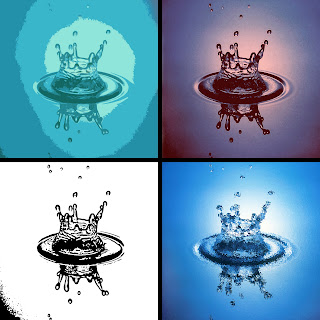
To create this project, I first drew two straight lines using a grid, splitting the perfect square into four smaller perfect squares. Next, I added different filters for each of the squares.
For the first creation, I decided to use my friend Annie's eye. After changing the color of her iris and her makeup, I gave Annie thicker eyelashes. Then, I copy and pasted her eye into the four quadrants. Lastly, I added the cool filters.
For the second creation, I used a sample of a water splash. Unlike the eye, I did not manipulate the image before I added the filters. This creation was much simpler, however, it is very effective.
Thursday, March 10, 2011
Janitor Safety
For this assignment, we (as a class) were supposed to create a poster that helped the custodians of our school recognize the dangers of their job.
Monday, March 7, 2011
Wednesday, March 2, 2011
Abstract Artwork
I created these two abstract pieces using both photoshop and jacksonpollock.org. It was fun to play with the mouse and use the different paint brush tools in the production of these.
Tuesday, March 1, 2011
Self-Silhouette
My self-silhouette is composed of things in my life that I love, and things that represent who I am. On my head are the tennis shoes that I wear to run, and behind it is a pattern of clovers to represent my St. Patrick's Day birthday. I love music, and I love to paint, so I decided to put a paint brush painting a rainbow on my left arm, and a strip of music on my right arm. My greatest love is running, so I purposely placed a girl running over my heart. I was also hungry while creating this project, so I pictured having a stomach full of Chinese take out. On my legs are four different things that I love -- a water lily (my favorite flower), a red-eyed tree frog (my favorite animal), a tropical sunset (my favorite scene in life), and a Gibson J-45 Standard guitar (the guitar that I play). For the background of the entire project, I chose a picture of mountains in West Virginia to represent the mountain I ran up during the team's summer camp before cross country season.
Friday, February 25, 2011
Negative Space
For this project, we were assigned to choose something and fill it with negative white space. I chose a rooster standing on grass to work with, then I filled it with words that somehow related to each part of the image. At wordle.net, I typed the words that I wanted to incorporate into my image, then took a screen shot of the website's layout of my words. The background was simply just something that I stumbled across on Google.
Thursday, February 17, 2011
The Chandaco
This is the Chandaco hybrid species. I created this species by taking the tail of a red panda, the body and head of a leopard geco, and the legs and ears of a cheetah to create one animal. After fusing the different animals together, I added a desert background, along with a shadow for the Chandaco and its species definition.
Friday, February 11, 2011
Under the Sea
This is what I decided to do during a free class...
First, I added my poor friend Annie's face on top of the background, then I played around with the liquify tool to make her eyes bigger. I also added fins, subtracted her nose, and gave her a fish mouth and scaly skin texture.
Thursday, February 10, 2011
15 Green Things
For this project, we were assigned fifteen green images to work with to create one main picture. To do this, I experimented with the opacity and colors of all the individual parts. I tried to keep the overall image mainly green, but I also wanted to add in a few random pops of color.
Monday, February 7, 2011
Renaissance Annie
In this manipulated image, I found a portrait of a woman from the Renaissance, then replaced her face with my friend Annie's face. In order to make Annie's face appear like it belonged in the portrait, I had to use the dodge tool to lighten her face. I also had to give her skin the same texture of the painting. To finish it off, I added a gold frame and a shadow around the edges.
Tuesday, February 1, 2011
Music Project
The class was assigned to work with these five layers. We were told to play around with the filters and colors. For the tie-dye background, I reduced the opacity to 80 percent, along with applying a glass effect. I reduced the opacity on the colored stripes also while using different eraser shapes to unhide the musicians and music notes. The paint bucket tool was used give the human figures and music notes some colors that were used within the image.
Friday, January 28, 2011
History Brush - Red Bell Pepper
I used this image of vegetables to experiment with the history brush tool in photoshop. This tool can be used to make an image black and white. After this, the user can paint over an object with a brush and Photoshop will restore its original color. 

Subscribe to:
Posts (Atom)









































